Gaming at its essence is about fun, creativity, and simplicity. One such gem is Google Block Breaker, a fun browser-based Easter egg inspired by the classic Atari game Breakout. Over the years, Block Breaker has transformed from its roots from the 1970s arcade scene to a simple hidden feature in Google’s search engine. Regardless if you are a casual gamer who wants to waste time or a retro gamer who enjoys reliving classics, Google Block Breaker has the best of both worlds.
The Origins: Atari Breakout and Its Google Easter Egg
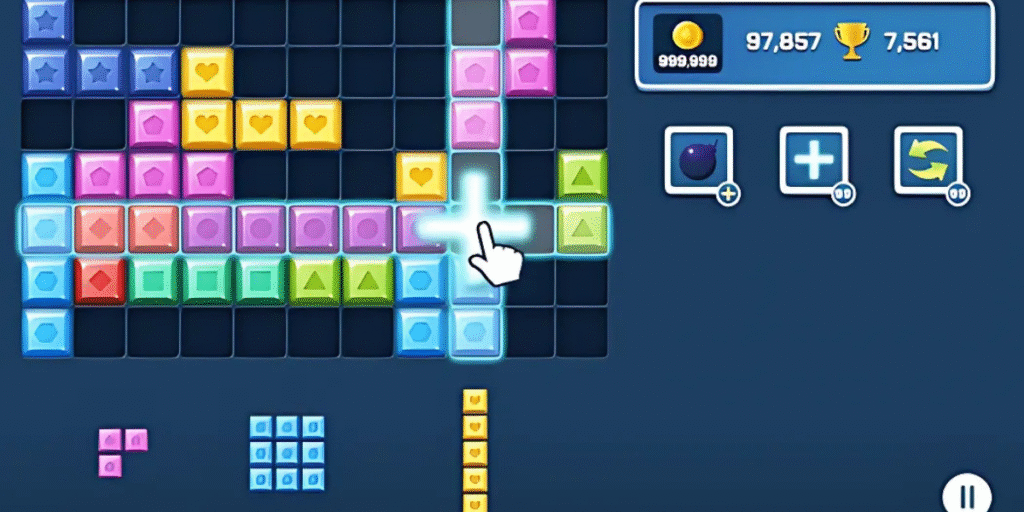
The tale of Google Block Breaker cannot be told without its legendary ancestor—Atari Breakout. Released in 1976 by Atari Inc., Breakout was developed by Nolan Bushnell and Steve Bristow and built by Steve Wozniak and Steve Jobs. Breakout was inspired by Pong, and the premise was basic: use a paddle to bounce a ball and break rows of blocks.
In May 2013, Google paid homage to the 37th anniversary of Breakout with a special Easter egg in Google Images. Any users who searched for “Atari Breakout” would see their search results replaced with a playable variation of the game, with images serving as the bricks. It was a greatly faithful and creative remake of the general arcade game, which ultimately resonated with fans around the globe.
Key Features of the Original Google Easter Egg
- Available on desktop and mobile via Google Images.
- Paddle controlled by mouse or touch.
- Images as breakable bricks.
- Progressive difficulty as the ball speed increased.
- Fun, nostalgic tribute to 1970s arcade culture.
Although Google later discontinued this feature, it remains preserved by third-party platforms like elgooG, where players can still enjoy the restored game.
Google Block Breaker: The New Easter Egg
- Google’s search results showed off a new mini-game called Block Breaker on January 23, 2025. You can access Block Breaker by typing “Google Block Breaker,” or just “Block Breaker” in the search bar. This game differs from the 2013 Easter egg, introducing a more enhanced experience with additional levels, improved playability, and better animation.
- How to Play Google Block Breaker
- Open Google.com in your preferred internet browser (Chrome, Firefox, Safari, or Edge)
- Type Google Block Breaker into the search bar and press enter.
- Your screen will become a full-screen mini-game featuring bricks, a paddle, and a ball that bounces.
- Use the left and right arrow keys (or touch controls on mobile) to maneuver your paddle and keep your ball in play.
Gameplay: Classic Simplicity Meets Modern Enhancements
- The primary goal of Google Block Breaker is identical to Atari Breakout: bounce a ball off your paddle and destroy all the bricks. However, modern versions and online versions include some cool new mechanics. Below are updated mechanics in modern versions of Block Breaker:
- Power-Ups: extra-wide paddle, multi-ball, lasers applying to paddle, and more powerful balls synchronous with breaking through multiple bricks at the same time.
- Difficulty Modes: normal, hard (x3 score), and impossible (x5 score).
- Level Designs: mosaic arrangements create variety across the levels.
- Mobile Compatibility: playable across devices with responsive touch controls.
Comparison Table: Atari Breakout vs Google Block Breaker
| Feature | Atari Breakout (1976) | Google Breakout (2013) | Google Block Breaker (2025) |
| Platform | Arcade cabinet | Google Images Easter egg | Google SERP Easter egg |
| Paddle Control | Joystick | Mouse/touch | Keyboard/touch |
| Bricks | Colored rows | Images as bricks | Digital colorful bricks |
| Power-Ups | None | None | Yes (multi-ball, lasers, etc.) |
| Difficulty Levels | Standard | Progressive speed | Normal, Hard, Impossible |
| Availability | Arcade only | Discontinued (2013–2017) | Active since Jan 2025 |
Tips & Tricks to Master Google Block Breaker
Whether you’re trying to have a quick game, or a high score, use these tips:
- Know Ball Angles – The ball will bounce differently based on where it hits the paddle. For better angles, you want to hit the edges.
- Prioritize One Side – Work through either left or right side (not both) first, creating an area (tunnel) where the ball bounces back and forth and hits bricks to break multiple bricks.
- Use Power-Ups Efficiently – You should not use each time you see one. Hold onto power-ups that will work with your gameplay (for example, wide paddle vs. multi-ball).
- Zone Defense – When the volume of bricks is plentiful, keep the ball in an area at the center of the board so you don’t risk missing a ball due to making a side pocket shot.
- Expect to Practice Reflexes – It will happen, as the higher levels increase ball speed, practice focusing on expectation rather than reaction.
Why Can’t I Find Google Block Breaker? (Troubleshooting Guide)
- Occasionally, users have difficulty getting to the Easter egg. Here are some common solutions:
- Spelling: be sure to search “Google Block Breaker” correctly and not make any mistakes.
- Use Google.com: Easter eggs may not show up on localized versions.
- Disable Extensions: Ad or script blocker may be causing problems.
- Clear Cache: The browser’s old data may be affected when trying to play the game.
- Browser Update: The browser needs to be up to date, as older browsers may not be able to support what is needed to be supported.
- Temporarily Removed: Google reserved the right to take the Easter egg away and you would have to go with a different alternative.
Alternative Ways to Play Block Breaker
- You may not have access to the Google version, but similar opportunities remain:
- elgooG Restorations – Play the restored Atari Breakout Easter egg.
- CrazyGames / Kongregate – Free online versions with power-ups and various levels.
- Mobile Apps – Search for “Block Breaker” or “Brick Breaker” in the app store to find modern games.
- Open Source – Go to GitHub for customizable Block Breaker clones.
The Cultural Impact of Google Block Breaker
Google’s whimsical method of embedding mini-games in everything from the Chrome Dinosaur Game to Pac-Man’s 30th Anniversary Doodle has established a legacy of Easter eggs. Google Block Breaker continues this trend by bridging nostalgic games with contemporary search interactivity. It also demonstrates how gaming history can be preserved and reinterpreted for newer generations. By embedding a game within the search product itself, Google has transformed a mundane search into something that provokes culture & interactivity as an experience, showing that even the most practical tools can still surprise us with creativity.
Conclusion
Since the release of Atari’s arcade game in 1976 to Google Block Breaker Easter egg in 2025, the evolution of this classic game demonstrates the continued appeal of that simple yet addictive gameplay. Although the original Breakout influenced generations of game developers and players, Google has made significant advancements to engage a new audience through fun, interactive activities.
Frequently Asked Questions (FAQ)
Q1. What is Google Block Breaker?
Google Block Breaker is an Easter egg game hidden inside Google Search, in which players shoot a ball off a paddle to break colorful bricks.
Q2. How do I play Google Block Breaker?
Simply search for “Google Block Breaker” on Google.com, then use the left and right arrow keys (or touch controls) to move the paddle, and break all of the bricks with the ball.
Q3. Is Google Block Breaker the same as Atari Breakout?
It is similar to Atari Breakout, but has more levels as well as modern graphics and additional playability.
Q4. Can I still play the original Atari Breakout Easter egg?
Yes, there are sites like elgooG where the original Easter egg is available.
Q5. Is Google Block Breaker free?
Yes, the game is free to play on Google Search.
Q6. Why can’t I get the game to work?
Make sure you are visiting Google.com, that you have typed the correct query, that extensions are disabled, and that your browser is updated.
Q7. Can I play Google Block Breaker on mobile?
Yes, as long as you are using a mobile browser with touch capabilities.
Read More : Mytecharm com: Your Ultimate Guide to Tech Solutions, Reviews, and Insights
www JerseyExpress Lucy Wells: The Star Behind Jersey Express (ABA)
Mega888 APK: The Ultimate Guide to Download, Install, and Play Safely




















